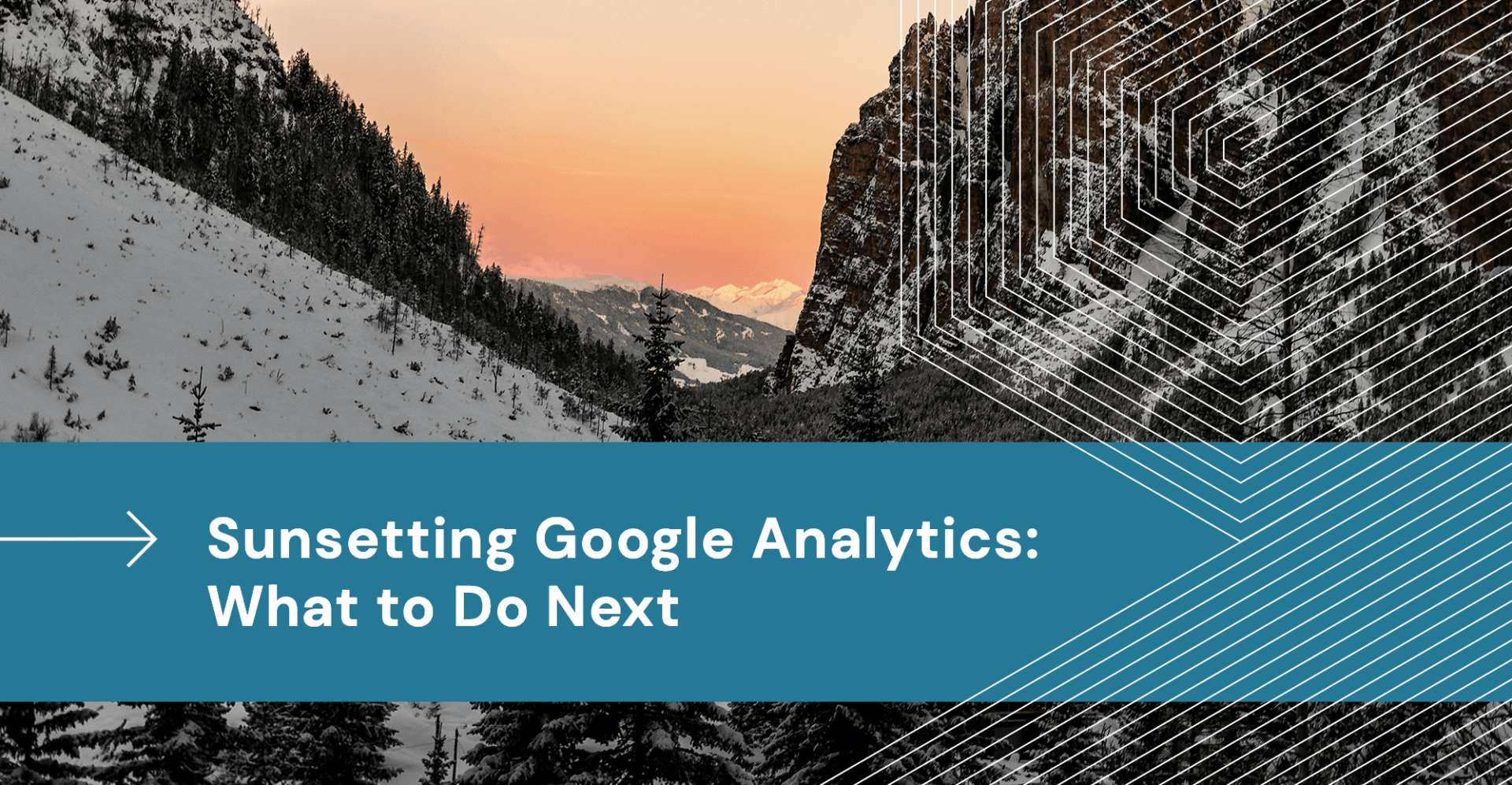Expert Insights: Workfront + AEM Integrations

In the wake of 2020, many companies have fully embraced remote working arrangements, and with this, we have seen a drastic increase in the adoption of work management platforms, like Adobe Workfront. These tools are becoming a crucial component of how teams collaborate and communicate when they can’t simply stop by their colleague’s desk to get answers.
With this in mind, we recently sat down with Tyson Perry, a Solutions Consultant for Hoodoo Digital who specializes in Workfront implementations and Workfront + AEM integrations, to learn a little bit more about this robust platform, and how companies can use it more effectively to improve their processes and optimize efficiencies.
- Tell us a little bit about yourself, your role at Hoodoo Digital, and your background.
I am a Solutions Consultant for Hoodoo Digital, and I am responsible for serving as the primary project manager and point of contact for our customers who are either implementing Workfront or integrating Workfront with Adobe Experience Manager. Prior to joining Hoodoo, I spent 5 years at Workfront and Adobe as a Senior Implementation Consultant, and the 5 years prior to that I
was responsible for implementing automated marketing software. - What are the key characteristics you’ve seen in companies that have been very successful with utilizing Workfront?
From my experience, 2 things come to mind: simplicity and governance. This sounds easy, but Workfront is an incredibly powerful and robust tool. In my experience, Workfront’s greatest asset is that it can be made to do nearly anything you need it to; however, in some situations, this can also become problematic when the company implementing Workfront bites off too much initially. Identifying and implementing the essentials of the overall system that are required for a successful launch can help companies secure Workfront adoption before moving into the more complex or additional features that they will ultimately require. As they add additional features, their users can mature and grow with the evolving functionality of the system.
The second characteristic of successful implementations I’ve observed is the ability to define and stick to a governance structure in the administration of Workfront. This tool is incredibly agile/nimble in its ability to change processes when needed, but this can lead to excessive process variance known as process “sprawl.” Creating and maintaining a Workfront administration board or council to help govern the structure and maintain the backbone of the tool can be critical. This group is responsible for establishing the universal aspects of Workfront that span the company - things like Layout Templates, Reports & Dashboards, Project Templates, and Resource Management. These functions are critical in keeping the system running smoothly, so it is important to ensure they remain consistent and functional after implementation. - Where do you think Workfront is most underutilized, and where/how can most companies be more effective with it?
Custom Forms and Fields is one of the most underutilized features in Workfront. It seems that a lot of users lack a complete understanding of how Custom Forms and Fields relates to data collection, reporting, and asset metadata.
In my experience, many Workfront Administrators understand Custom Forms and Fields from a very utilitarian perspective of basic data collection - eg., “This is what allows us to get requests from stakeholders,” or, “We need to identify and tag the types of projects we do.” While those are both very accurate and appropriate parts of what Custom Forms and Fields allows you to do, it can also be used for much more beyond just gathering that data. If built correctly, this feature can use that data to create very powerful reporting that incorporates different combinations of the data you’re gathering to understand the work you’re doing, share very specific information related to that work, and even trigger workflows to reduce or remove redundant work.
Custom Forms and Fields are also imperative in the integration of Adobe Workfront + Adobe Experience Manager (AEM) in that the custom fields you use in Workfront to gather information about the Requests, Projects, and Assets can automatically become metadata within AEM when an asset is passed from Workfront to AEM. This functionality allows for automation that can significantly reduce work for digital marketing teams. - In your experience, do most companies realize they can integrate AEM and Workfront to improve workflows specifically related to their digital marketing processes?
No, this is something that hasn’t really caught on yet and is the “next frontier” for digital marketing teams using Workfront and AEM. In my experience, most customers believe that there needs to be a manual process to take finalized assets out of Workfront, migrate them to AEM, and collect and record the relevant metadata relating to those assets in AEM. What many businesses don’t realize is that by integrating AEM into Workfront, you can actually automate these types of processes. This integration allows a holistic asset migration process that can be built into a templated workflow, which ultimately ensures that the assets, and all their related data, are always migrated together at the right time within a process.
- What aspects of an AEM + Workfront integration do you think are the most beneficial to end-users?
The main benefits to end-users are improved efficiency and data accuracy. The connection between Workfront + AEM is holistic in nature; it can be utilized at the beginning of a workflow to gather the required content for (or from) the AEM Assets environment and again at the end of the workflow to automate the push of finalized content directly from Workfront to AEM. While this seems incredibly straightforward, it actually simplifies this process significantly. It’s also worth mentioning that most companies that utilize AEM have to undergo the data collection-review-and-approval process, regardless of whether or not they use Workfront. For the companies that have both of these programs, they can save a tremendous amount of time for their digital marketing teams by removing redundant re-work that results from using a workflow management tool and a CMS independently.
As your company uses Workfront to streamline processes and improve remote collaboration, finding creative ways to use this robust technology is critical. One of the easiest ways to do this is to make sure Workfront is communicating with your other technologies - like AEM. Check out our
success story that outlines how we helped Lumen (formerly CenturyLink) combine AEM and Workfront to improve their efficiency and collaboration.
Do you need an implementation partner who knows how to integrate Workfront and AEM?
We do. We’re Hoodoo.
Rightpoint brings simplicity to the complexity of Adobe Experience Cloud implementations and complements it with outstanding experience design.
Utah Office:
132 S State St
Salt Lake City, UT 84111
Mailing Address:
50 W Broadway Ste 333
PMB 27084
Salt Lake City, Utah 84101-2027