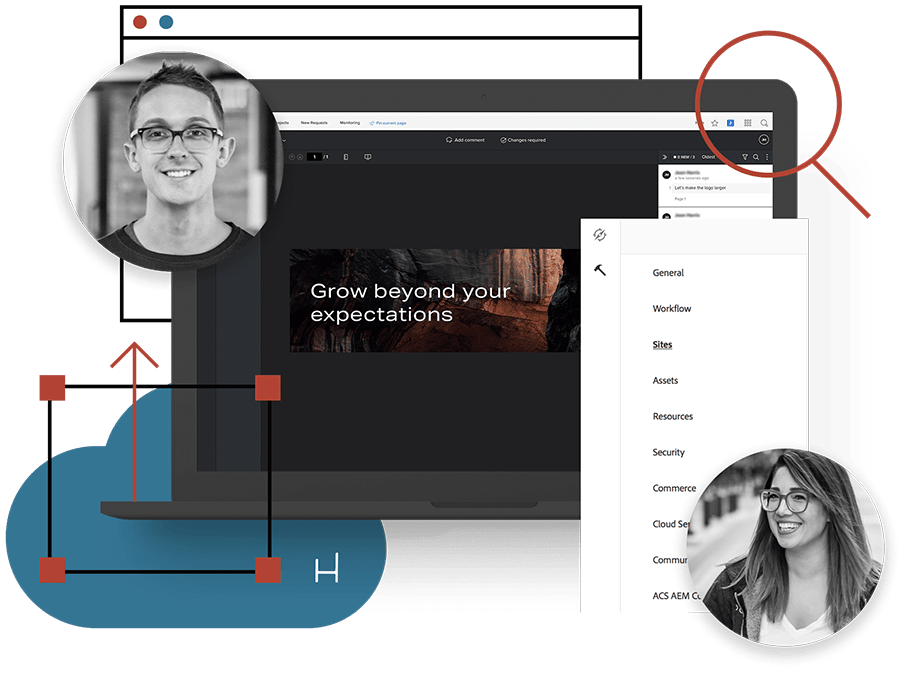Genpact Expands Its Experience Business, Rightpoint, with the Acquisition of Hoodoo Digital
Genpact Expands Its Experience Business, Rightpoint, with the Acquisition of Hoodoo Digital
Rightpoint + Hoodoo
NEW YORK, NY - January 4, 2022 - Genpact (NYSE:G), a global professional services firm focused on delivering digital transformation, announced the expansion of its experience business, Rightpoint, with the acquisition of Hoodoo Digital, a digital experience consultancy with deep expertise in Adobe solutions.
What we do
Hoodoo (now Rightpoint) is a full-service digital experience consultancy specializing in Adobe solutions. From managing sites of all shapes and sizes, A/B testing and personalization, analytics, and asset workflow management, Hoodoo’s team of expertly trained engineers develop, integrate, and design winning solutions. This includes everything from core backend systems to user experience, content strategy, and creative design. We are an Adobe certified partner and have earned four coveted specializations.

The latest from Hoodoo
Watch On-Demand
The Grand Journey: Driving Content Management, Workflow, and UX
An Adobe Experience Manager integration success story
We’re partnering with Grand Design RV to discuss how they used unique rendering technology, custom database integrations, and a detailed Workfront + Adobe Experience Manager connection to evolve their workflows and UX.

Watch On-Demand
5 Ways to Use the AEM + Workfront Integration
Adam Driggs discusses how to use these two integrated platforms effectively
Many businesses have invested in Adobe Workfront and Adobe Experience Manager (AEM) to help track and manage their workflows and deliver custom experiences on their websites; however, what many organizations don’t realize is that these two platforms can be integrated, working together to optimize your work processes and make your team more efficient.
Here's what Hoodoo is all about
Understanding the many opportunities for improvements in the way companies use software, Hoodoo Digital is dedicated to creating and applying technologies that are both simple in approach and focused on delivering value to improve business processes.
Having worked in both engineering and marketing technology we saw a gap in bridging the technology divide and how delivery of these systems were undertaken. We decided to follow our entrepreneurial passion and founded Hoodoo Digital: a company decidedly focused on transparency and ethical business practices with a mission to bridge the gaps in the current marketing technology ecosystem.